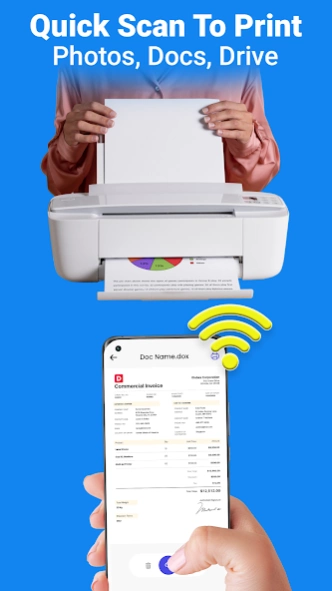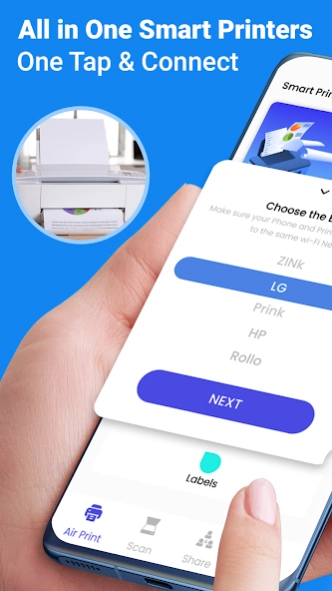Smart Printer app and Scanner 1.1.8
Free Version
Publisher Description
Smart Printer app and Scanner - smart printer app and scanner using for Scan & print documents and photos
Smart Printer app and Scanner and Mobile Print App that Print photos & documents using HP Smart Printer, Canon, Brother, Epson and more brands etc, without download or install any supporting drivers or app.
Supports 100+ printer models like smart printers, HP Smart Printer, Canon, Brother, Epson Printers to print any media type: images, photos, web pages, PDF and Microsoft Office documents on almost any WiFi
Smart Printer App Key Features and code functionality :
Print from your android phone with Smart Printer App
- Directly print from your phone or tablet to almost any printer
- Edit & print photos
- Print multiple photos on same sheet
- Print photo as a poster
- Print emails, webpages (HTML pages) through the built-in web browser through Smart Printer app
- Print printables: greetings cards, coloring pages, kid learning worksheets, productivity sheets, paper crafts
- Scan & print documents
- Print labels: custom & print labels
- Print calendar: custom & print calendar
Scan Documents
- Scan, edit and print documents
- Scan and Print any PDF, excel, ppt, word documents
Print Lables in Smart Printer app:
You can print photos with any size, dimensions. you can print multiple photos in one page front and backside too.
Print Calendar:
Save your dates, events, marked on calendars and print it with smart printer app in seconds.
Disclaimer: Product and brand names are for identification purpose only and do not indicate endorsement of or affiliation with our Smart Printer application.
About Smart Printer app and Scanner
Smart Printer app and Scanner is a free app for Android published in the System Maintenance list of apps, part of System Utilities.
The company that develops Smart Printer app and Scanner is EE Applications. The latest version released by its developer is 1.1.8.
To install Smart Printer app and Scanner on your Android device, just click the green Continue To App button above to start the installation process. The app is listed on our website since 2024-04-21 and was downloaded 0 times. We have already checked if the download link is safe, however for your own protection we recommend that you scan the downloaded app with your antivirus. Your antivirus may detect the Smart Printer app and Scanner as malware as malware if the download link to com.za.smart.printer.mobile.app is broken.
How to install Smart Printer app and Scanner on your Android device:
- Click on the Continue To App button on our website. This will redirect you to Google Play.
- Once the Smart Printer app and Scanner is shown in the Google Play listing of your Android device, you can start its download and installation. Tap on the Install button located below the search bar and to the right of the app icon.
- A pop-up window with the permissions required by Smart Printer app and Scanner will be shown. Click on Accept to continue the process.
- Smart Printer app and Scanner will be downloaded onto your device, displaying a progress. Once the download completes, the installation will start and you'll get a notification after the installation is finished.